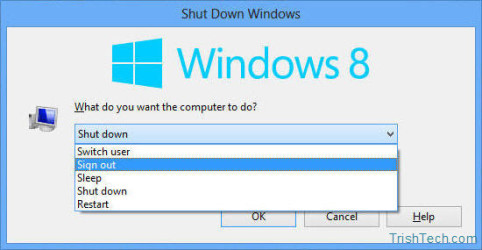Download free Safe download
7 downloads (last 7 days)
Turn off Windows 8 in the fastest and most comfortable way with this small program.
Review by Raphael C.
Pros
It is very simple.
It is portable, which means that it does not need any installation.
Cons
It does add the turn off button in an automatic way.
One of the problems that we see frequently from users of Windows 8 is the lack of the Start button, which amongst many other things, allowed us to access really fast to the function to turn off the computer.
As a default setting, in Windows we have to access to its Charms Bar (right left bar), go to settings and, from here, select the turn off button....if you miss the speed with which you could do that in the traditional menu of Windows, you can fix this problem with the Classic Shutdown for Windows 8.
This utility opens the dialogue menu of he turning off of Windows, in which we will be able to choose if we want to turn it off, put it to sleep, restart it or change the users.
It is a portable app, so you will only need to decompress the ZIP file of it and make double click on ClassicShutdown.exe.
And if we want it to be shown as a button in the desk tool bar, we just need to use a direct access to the executable file and this will be as if we had, something similar, to the start button in Windows where to have all the functions for the computer or, at least, to what it comes to be the turning off button.
As a default setting, in Windows we have to access to its Charms Bar (right left bar), go to settings and, from here, select the turn off button....if you miss the speed with which you could do that in the traditional menu of Windows, you can fix this problem with the Classic Shutdown for Windows 8.
This utility opens the dialogue menu of he turning off of Windows, in which we will be able to choose if we want to turn it off, put it to sleep, restart it or change the users.
It is a portable app, so you will only need to decompress the ZIP file of it and make double click on ClassicShutdown.exe.
And if we want it to be shown as a button in the desk tool bar, we just need to use a direct access to the executable file and this will be as if we had, something similar, to the start button in Windows where to have all the functions for the computer or, at least, to what it comes to be the turning off button.
Ratings about Classic Shutdown
Very good
1 votes
1 review by registered users

(oculto)
198
71
11 years ago
very practical, I did not quite get used to the new mode off
helpful?
Original review in Spanish translated with Google Translate. Read the original.
Additional details
Latest version
1.0
Language
English
Total Downloads
3,227