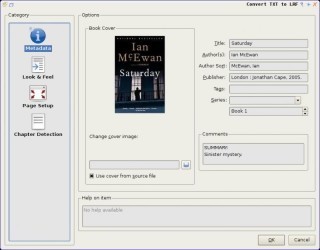Understanding the Core Functionalities of Calibre (32 Bits)
At its heart, Calibre is designed to make the management of eBooks a seamless task. Its ability to support a wide range of file formats, including EPUB, MOBI, PDF, and numerous others, sets it apart. Not only does it allow you to read books in your preferred format, but it also ensures cross-device compatibility, which is vital in our multi-device world.
One of Calibre’s standout features is the integrated conversion tool. Users can easily convert eBooks from one format to another, allowing for a smooth transition between devices with different format compatibilities. This tool is particularly useful as it preserves the original text formatting and structure, ensuring that the reading experience is not compromised.
Seamless eBook Format Conversion
The conversion tool in Calibre (32 Bits) boasts meticulous attention to detail, handling even complex formatting with aplomb. Whether you’re converting a simple novel or a textbook laden with charts and images, Calibre maintains a high fidelity to the source material. Its batch conversion feature is a time-saver, especially for those with extensive libraries.
Users can tweak settings to optimize the reading experience for different devices, customizing aspects such as margins, font size, and metadata. The tool’s user-friendly interface guides even the less tech-savvy through what could be a daunting process, simplifying the complexities of eBook conversions.
Effective eBook Library Organization
Another cornerstone of Calibre is its library management system. It excels at categorizing and storing eBooks for easy access and organization. Adding tags, metadata editing, and sorting by various criteria are available, affording users full control over their digital collections.
The search functionality is robust, allowing for quick retrieval of books based on metadata such as author, title, or publisher. This makes navigating large collections manageable and highlights Calibre’s strength in serving both casual readers and dedicated bibliophiles.
How Calibre (32 Bits) Enhances Your Reading Experience
Calibre (32 Bits) offers an immersive reading experience, courtesy of its customizable eBook reader. Users can tailor the reading interface to their liking, adjusting text size, font, and color schemes. The reader supports bookmarks, annotations, and a full-screen mode to indulge in uninterrupted reading sessions.
Its ability to access news feeds and convert them into eBooks is a unique feature that caters to readers who like to stay informed. With the scheduled news download function, Calibre can fetch articles from a variety of sources and compile them into an eBook format, ready for you to read at your convenience.
Capturing and Reading News Made Effortless
Calibre’s news feature is an example of its versatility. Setting up news sources is intuitive, and users can choose how often Calibre updates their feeds. Whether it’s daily newspapers or weekly digests, the program ensures you have the latest content on your device in an easy-to-read format.
For avid readers and professionals alike, this feature means staying current with industry trends and global events is as easy as syncing their eBook reader. Calibre efficiently bridges the gap between traditional news consumption and digital convenience.
Syncing with eBook Reader Devices
One can’t overlook Calibre’s device sync functionality. It provides seamless integration with most eBook readers, allowing for straightforward transfers of books between the Calibre library and devices like Kindles or Nooks. User can synchronize entire libraries or selected collections with ease and have their reading material readily available on the go.
The sync feature also updates the metadata on the eBook reader, ensuring that the organizational work done within Calibre carries over, making for a consistent and organized reading environment across all devices. The software detects connected devices automatically, simplifying the process significantly.
How to Download it
To get started with Calibre (32 Bits) 32bits, the process is straightforward. Head over to PortalProgramas and look for the download link at the top of the page. Once found, clicking the link will initiate the download of the installation file.
After downloading, users can run the installer, which guides them through the setup process. During installation, one can customize settings such as the default library location and the types of file associations to be used with Calibre. Make sure to download the correct 32-bit version that matches your Windows OS architecture to ensure optimal performance.
Download and Installation Guide
The installation wizard for Calibre is user-friendly, making it accessible for users of different technical skill levels. It provides clear instructions and options, allowing for a tailored installation experience. Paying close attention to each step will result in a setup that best fits the user’s needs.
It is also important to note that during installation, users may be prompted to install additional plugins or components that enhance Calibre’s capabilities. Selecting these options can provide a more robust experience and enable access to a wider range of features.
Ensuring a Safe Download from PortalProgramas
Safety is paramount when downloading software online. PortalProgramas ensures a secure platform from which to download Calibre (32 Bits) 32bits. The website conducts regular checks to ensure that all software is free from malware and viruses, providing peace of mind to its users.
Always make sure to download from reputable sources like PortalProgramas to avoid the risks associated with downloading software from unverified websites, which can include the potential installation of unwanted software or exposure to cybersecurity threats.
The program is Ideal for Whom?
Calibre (32 Bits) 32bits is the perfect choice for avid readers who own multiple devices and are looking for a comprehensive tool to manage and enjoy their digital book collections. It appeals to those who are tech-savvy enough to appreciate the nuances of eBook formats and metadata organization.
It’s also an excellent choice for authors and publishers who require a reliable tool for eBook creation and testing on different devices. Educators and students will find its library management and news aggregation capabilities invaluable for their academic and recreational reading needs.
The Main Feature
Calibre (32 Bits) 32bits is renowned for its robust eBook library management, making it a must-have for any digital reading enthusiast.