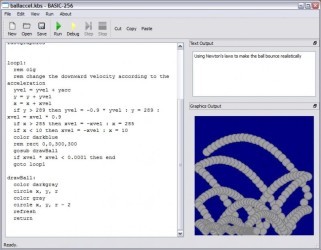12 downloads (last 7 days)
Download BASIC-256 for Windows to embark on your programming journey effortlessly.
Review by Frank B.
Pros
Cons
BASIC-256 is an educational software designed to make it easy to learn the basics of computer programming. With a focus on simplicity, this program introduces users to the fundamentals of coding with the BASIC programming language. It’s particularly geared towards younger users or beginners who are just starting out. Through its intuitive design and comprehensive functions, BASIC-256 acts as a stepping stone into the world of software development, covering everything from simple code execution to graphics and sound manipulation.
Exploring BASIC-256’s user-friendly interface
When you first launch BASIC-256, you’ll be greeted with a clean and straightforward interface. This simplicity is at the core of its design philosophy, making it accessible for individuals at any skill level. The layout is divided into a code editor, an output window, and a sidebar for help and variable tracking. These components work in unison to provide an educational environment that’s interactive, responsive, and devoid of unnecessary complications.
The ease with which one can enter and run code is a testament to the program’s well-thought-out UI/UX design. Newcomers will appreciate the lack of intimidating complex features, promoting a stress-free learning experience. For those curious about programming, such an unobstructed path to writing and testing code is invaluable.
A beginner’s paradise: Starting your first program
For those commencing their programming journey, BASIC-256 offers immediate satisfaction. One can start with simple commands and gradually build up to more complex instructions. Creating your first «Hello, World!» program is as easy as typing the relevant code and pressing the run button. Watching your code come to life in the output window serves as an encouraging sign of progress.
The feedback you receive from error messages is very educational. They’re neither too cryptic nor too simplistic, striking the right balance to facilitate learning. This constructive feedback loop ensures that troubleshooting becomes a part of your educational experience.
Discover the main feature: Ease of learning
The main feature of BASIC-256 is its commitment to providing an easy-to-understand learning environment for new programmers. By removing the complexity typically associated with programming languages, it allows users to focus on the logic and structure of basic coding. The program excels in breaking down barriers to entry, making the learning process as smooth as possible.
Under the hood, BASIC-256 is powered by an interpreter that is forgiving yet informative, helping users to grasp the consequences of their coding decisions without subjecting them to the harsh environment that professional coding can sometimes present. This nurturing approach is the program’s cornerstone, ensuring that learning is progressive, practical, and pleasant.
Engaging with graphics and sound
Unlike many beginner-friendly programming environments, BASIC-256 does not shy away from multimedia. It incorporates simple commands for creating graphics and generating sound. This inclusion engages users by allowing them to create visually compelling and audibly stimulating projects. From drawing shapes to composing tunes, the program translates lines of code into multimedia experiences.
These features are especially appealing to young learners, who often benefit from a more interactive approach to education. By making use of these multimedia capabilities, students can see the immediate results of their work, thereby fostering a deeper understanding of programming concepts and their real-world applications.
Understanding the educational value of the program
BASIC-256’s core value lies in its educational potential. This program isn’t just about writing code; it’s about understanding the how and why behind each command. Through a comprehensive Help system, users are introduced to programming concepts that are fundamental to more complex languages. The program offers curated examples and exercises that are relevant to the learning objectives, enhancing the educational experience.
An aspect that further underscores its educational slant is the structured curriculum that comes bundled with the software. This curriculum walks users through different levels, with each ascending stage introducing more nuanced aspects of programming. By the end of the course, users are expected to have a solid understanding of the logic and structure that underpin not just BASIC but programming in general.
Coding as a key skill in today’s digital age
As digital literacy becomes increasingly critical, BASIC-256 serves as a vital tool in nurturing a new generation of tech-savvy individuals. The ability to understand and manipulate code is an invaluable skill in today’s job market. By introducing learners to programming in a friendly way, BASIC-256 lays down the foundational skills for more advanced studies and potential careers in technology.
This program’s aptitude for demystifying the complexities of code makes it suitable for use not only at home but also within the educational system. It’s an excellent resource for schools looking to integrate computer science fundamentals into their curriculum affordably and effectively.
How to download BASIC-256 from PortalProgramas
Acquiring BASIC-256 is a straightforward task. To begin the download process, navigate to PortalProgramas and locate the download link at the top of the page. This link will direct you to the latest version of the software, ensuring that you have access to all the newest features and improvements.
Follow the website’s instructions to download the installation file. Once downloaded, open the file and run the installer, which will guide you through the necessary steps to get BASIC-256 up and running on your Windows machine. Remember, the whole process is designed to be as user-friendly as the program itself.
FAQ
-
Is BASIC-256 appropriate for children?
-
Can I create games using BASIC-256?
-
Does BASIC-256 work on platforms other than Windows?
-
Is online support available for BASIC-256?
-
Is BASIC-256 updated regularly?
Ratings about BASIC-256
Very good
67 votes
7 reviews by registered users

(oculto)
9
1
I need help with this program
11 years and 4 months ago
Hi, I got off the basic 256 portable to learn but when dynamic variables use the program manifested mistake could you tell me what type of basic use that program and, if I install a virtual pc whether it would work on it ?. Thank you, your page was a big help.
1 votes

(oculto)
4
7
11 years and 4 months ago
Hello, those doubts will be resolved much better the developer of the software itself, please contact the in http://www.basic256.org/index_en. Regards.

(oculto)
1
1
2 years and 8 months ago
hello, i decided to get the program from your web, to be able to get started in programming.
1 votes

(oculto)
1
1
it's only good that a bit slow from the moment you download it
6 years and 6 months ago
I just liked that when it was downloaded it took a lot
The best: it fulfills its functions very well
The worst: should have a minimum manual or something to learn to use the app and make the algorithms more correctly a manual would be fine
1 votes

(oculto)
1
1
4 years ago
I really like it as i want it for my school lessons
1 votes

(oculto)
1
0
excellent and live what I want
8 years and 11 months ago
if it is the memory of the native programming
The best: its versatility, or do what you're thinking
The worst: I think not, finds DEF functions

(oculto)
1
0
8 years and 9 months ago
The language is simple and easy to understand
More BASIC-256 alternatives
Additional details
Size
33.2 MB
Latest version
1.1.3.0
Language
English
Total Downloads
6,815
Works with
Windows 2000, XP, Vista, 7, 8, 8.1
Date
10 years ago
Developer
WebSecurity analysis
Trusted