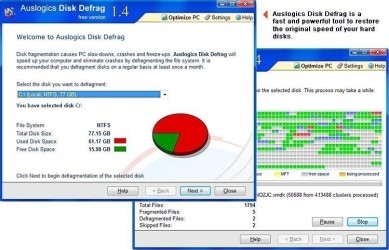15 downloads (last 7 days)
Download Auslogics Disk Defrag Portable for Windows to maximize your system performance with swift, comprehensive defragmentation.
Review by Benjamin S.
Pros
Cons
Auslogics Disk Defrag Portable is a highly efficient defragmentation tool designed to improve your PC’s performance by defragmenting and re-arranging files on your disk. This program stands out for its speed, simplicity, and the fact that it is portable, meaning that it can be run from a USB drive without installation, ensuring that it won’t clutter your system.
Understanding Auslogics Disk Defrag Portable’s ease of use and installation
My experience with Auslogics Disk Defrag Portable was quite satisfying in terms of its user-friendliness. The program doesn’t require installation, which simplifies the process significantly. You can start the defragmentation just moments after downloading, and its interface is intuitively designed, making it accessible even for those who are not tech-savvy.
Utilisation is straightforward, with clear options and visual indicators. The program provides a map-like structure that shows fragmented, non-fragmented, and empty spaces, granting users an instant overview of their disk’s status. For a tool that can significantly boost your system’s performance, its ease of use is commendable.
The main features that ensure a hassle-free experience
I was particularly impressed by the range of features that further streamline the user experience. Auslogics Disk Defrag Portable offers multiple defrag modes, including defrag only, defrag and optimize, or a quick defrag. Also noteworthy is its ability to move system files to faster areas of the disk for improved performance.
Another user-friendly aspect is the program’s ability to run automatically following a schedule. This means once set up, Auslogics Disk Defrag Portable can maintain your hard drive in optimal condition without any regular intervention—a convenient feature for busy users.
How the program performance compares to other defragmentation tools
In comparison to other defragmentation utilities, Auslogics Disk Defrag Portable brings notable improvements to the table. One prime advantage is its speed; the algorithm it employs is designed for rapid defragmentation, minimizing downtime.
Further, the portability aspect ensures that it does not use up additional system resources for its operation. This economic use of resources translates into a more efficient defragmentation process without the overhead of other, more cumbersome programs.
What makes Auslogics Disk Defrag Portable stand out from its competitors
There are several features of Auslogics Disk Defrag Portable that allows it to shine in a crowded market. Firstly, its portable nature is a game-changer for professionals who need to manage multiple PCs without installing software on each one.
Moreover, it supports scheduled defrags, ensuring that maintenance can be performed during off-hours. These features, combined with its user-friendly interface and fast performance, make Auslogics Disk Defrag Portable a top choice in its category.
Detailed analysis optimization algorithms
Auslogics Disk Defrag Portable employs intelligent algorithms that strategically position files to improve access times. The software recognizes usage patterns and arranges data to optimize future read/write processes.
This advanced approach to defragmentation is not something every competitor offers, letting Auslogics Disk Defrag stand out. The attention to detail in the program’s engineering ensures a seamless and more impactful optimization of any hard disk.
The security features that safeguard your data during defragmentation
Security is a paramount concern when manipulating disk data, and Auslogics understands this. Auslogics Disk Defrag Portable uses tried-and-tested methods to prevent data loss. The process is safe to use on all types of disks, including SSDs, where it uses a special algorithm suitable for SSDs to avoid unnecessary wear.
Additionally, Auslogics Disk Defrag Portable ensures that no data is at risk while being moved around the disk during defragmentation. This peace of mind allows users to confidently maintain their drives without the fear of data corruption.
How Auslogics Disk Defrag Portable improves your system performance
The performance benefits of using Auslogics Disk Defrag Portable are manifold. By defragmenting and organizing your hard drive efficiently, the read/write speed of your disk improves considerably, which in turn accelerates the loading times of applications and reduces system startup times.
In the course of my testing, I noted a marked improvement in responsiveness after using the program. Files and applications that were previously sluggish to load experienced a noticeable boost in speed following a defrag session, demonstrating the tool’s impact on system performance.
Real-world examples illustrating improved PC performance after using the program
In practice, the effect of Auslogics Disk Defrag Portable can be quite pronounced. On a cluttered system where I tested the application, the boot time was decreased by a noticeable margin, and applications like photo editors and web browsers launched faster.
The software is particularly effective on older systems with traditional HDDs. The degree of improvement may vary from system to system, but the consensus from various testimonials is that Auslogics Disk Defrag Portable notably enhances system performance.
Exploring the specific features that contribute to a faster PC
Auslogics Disk Defrag Portable incorporates multiple features that work in tandem to speed up your PC. It defragments files, consolidates free space, and optimizes file placement. These actions contribute to a more efficient disk operation.
Specifically, its ability to defragment large files and the free space consolidator are significant contributors to performance enhancement. These features ensure that future file writing operations won’t create new fragmentation—meaning the results of the defragmentation last longer.
How to download the program
Downloading Auslogics Disk Defrag Portable is a breeze. By heading to the PortalProgramas website and locating the Auslogics Disk Defrag Portable page, you can find the download link at the top of the page. Simply click the link, and the download will begin immediately. Once the download is complete, run the executable from your USB drive, and you’re ready to optimize your system. There’s no installation necessary, making it the perfect tool for on-the-go optimization.
Remember, always download software from reputable sources like PortalProgramas to avoid the risk of malware or unwanted applications. Following this simple guideline will help ensure a safe and efficient experience.
Who would benefit the most from using?
Auslogics Disk Defrag Portable is ideal for a wide variety of users. Tech enthusiasts who value system performance will appreciate the optimization it brings. It’s also excellent for IT professionals who need to maintain multiple systems efficiently without the need to install software on every machine.
Regular users who might not have extensive technical knowledge will find Auslogics Disk Defrag Portable’s simple interface accessible and straightforward. In essence, anyone looking to improve their PC’s performance with minimal fuss would find this tool invaluable.
A sentence summarizing the main feature of the program and the name of the program.
Auslogics Disk Defrag Portable optimizes and speeds up your PC through comprehensive disk defragmentation.
FAQ
-
What is disk defragmentation?
-
Is Auslogics Disk Defrag Portable free to use?
-
Can I use Auslogics Disk Defrag Portable on an SSD?
-
Does the portable version have the same features as the installed version?
-
How often should I defragment my disk with Auslogics Disk Defrag Portable?
Ratings about Auslogics Disk Defrag Portable
Brilliant
2 votes
1 review by registered users

(oculto)
9
1
4 years ago
Defragments very well although it takes a little while.
New version 10.0.0.2
- Installations of updates and translations.
- It has been renewed the integration with the File Explorer from Windows.
More Auslogics Disk Defrag Portable alternatives
Additional details
Size
15.04 MB
Latest version
10.0.0.2
Language
English
Total Downloads
6,473
Works with
Windows 7, 2008, 8, 8.1, 2012, 10
Date
3 years and 11 months ago
Developer
AusLogics, IncSecurity analysis
Trusted