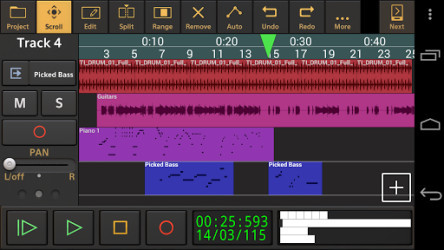15 downloads (last 7 days)
Download Audio Evolution Mobile for Android – your portable studio for capturing musical magic anywhere, anytime.
Review by Benjamin S.
Pros
Cons
Welcome to our comprehensive look at Audio Evolution Mobile – the robust digital audio workstation (DAW) that fits in the palm of your hand. This Android app is a treasure trove for music production enthusiasts, boasting an array of features from multi-track recording to mixing, and everything in-between. We’ll delve deep into what makes it stand out as a must-have app for aspiring and professional musicians alike.
Explore the sophisticated recording capabilities of Audio Evolution Mobile
Audio Evolution Mobile stuns with its advanced multi-track recording functionality. You can record up to 24 tracks simultaneously, offering ample room for complex projects. The app supports high-quality audio up to 32-bit/192kHz, ensuring your recordings retain their clarity and depth.
Moreover, the latency correction feature in this app is particularly noteworthy. It allows for tighter sync of audio tracks, eliminating timing issues that can arise during multi-track recording. This precision is crucial for a polished final mix and marks Audio Evolution Mobile as a leader in mobile recording applications.
How does the latency correction feature operate?
The latency correction feature of Audio Evolution Mobile smartly adjusts the timing of audio tracks to compensate for any hardware delays. It’s a sophisticated system that meticulously calculates the necessary adjustments, so the timing between tracks remains consistent. This feature is indispensable for maintaining the rhythmic integrity of your recordings.
What’s more, users have the ability to manually tweak latency settings, providing ultimate control over their recording environment. This adaptability is a testament to the app’s commitment to catering for both novice and professional audiophiles.
Utilising real-time effects and processing power in your projects
The DAW doesn’t disappoint when it comes to effects and real-time processing. It includes a variety of built-in effects like reverb, compression, EQ, and guitar amp simulators. Each effect is meticulously crafted to enhance your audio, providing the polish necessary for a professional sounding mix.
Importantly, the app supports third-party VST plugins, expanding its sound palette exponentially. This flexibility in sound processing ensures that your creative boundaries remain limitless with Audio Evolution Mobile.
Dissecting the mixing and editing prowess of Audio Evolution Mobile
Audio Evolution Mobile shines with intuitive mixing and editing features tailored for touch screens. The app includes a fully-fledged mixer with volume, pan, and individual track effects sends. There is no compromise on functionality despite the mobile platform, providing a tactile and efficient mixing experience.
The non-destructive editing capabilities allow for painless tweaks and adjustments. With support for unlimited undo/redo, you’re afforded the freedom to experiment without fear, which is exemplary of Audio Evolution Mobile’s user-friendly approach to music production.
How does the mixer interface cater to touch screen users?
Audio Evolution Mobile’s mixer interface is optimised for mobile devices, offering large faders and buttons that are easy to manipulate on a touch screen. The design considers the ergonomics of on-the-go music creation, resulting in a seamless and responsive user experience.
User accessibility is further enhanced by the customisable layout, which lets you tailor the mixer’s appearance to your preference. This attention to detail is what sets Audio Evolution Mobile apart as a mobile DAW that doesn’t cut corners on functionality.
Can you automate track parameters for dynamic mixing?
Yes, Audio Evolution Mobile offers comprehensive automation options for track parameters. This enables you to create dynamic mixes with evolving soundscapes. Parameters like volume, pan, and effects can be automated over time to bring movement and life to your productions.
The intuitive automation curves give users granulated control, making it simple to sculpt the perfect mix. The ability to draw and edit automation directly on the tracks is a powerful feature, aligning Audio Evolution Mobile with desktop-grade DAWs in terms of capability.
Highlighting the extensive range of virtual instruments and loops
The app’s embedded instrument lineup is diverse, featuring a variety of synthesizers, drum machines, and sample players. The realism and quality of these virtual instruments are commendable, providing an array of sonic possibilities for any genre.
In addition to the native instruments, Audio Evolution Mobile offers a broad library of loops that can be integrated seamlessly into projects. Whether you’re composing electronic music or fleshing out song arrangements, these loops provide a quick and inspiring way to realise your musical ideas.
What kinds of instruments can you expect to find?
From classic piano sounds to cutting-edge synthesizers, Audio Evolution Mobile presents an extensive range of instruments. The app boasts convincing acoustic instrument emulations, rich analog synths, and versatile samplers. This diversity befits musicians of any stripe, eager to explore different timbres and textures.
The quality of the virtual instruments underlines the app’s status as a professional tool, providing an inspiring sound palette for mobile music production. Such an assortment is rarely found in mobile applications, marking a robust feature of Audio Evolution Mobile.
How useful are the loops and how can they be used?
Audio Evolution Mobile’s loops are more than just rudimentary backing tracks; they offer a foundation for creativity and arrangement. These professionally produced loops cover various styles and tempos, making them suitable for any project you tackle.
Utilise the loops to spark new ideas, fill out an arrangement, or even learn about structure and flow. The application allows for stretching and pitch shifting to fit the loops into your existing projects, ensuring they always sit perfectly within your mix.
Understand how to download Audio Evolution Mobile from PortalProgramas
To download Audio Evolution Mobile, visit the top of PortalProgramas website where you will find the download link for the application. The process is straightforward and secure, ensuring you get the app swiftly without any fuss.
PortalProgramas is known for its dependable and fast downloading service, and by choosing their platform, you are guaranteed to receive the genuine, latest version of Audio Evolution Mobile. Start your journey towards professional mobile music production today with just a few clicks!
What are the steps to download the app?
First, navigate to the PortalProgramas website and locate the Audio Evolution Mobile page. Then, simply tap on the download link provided at the top of the page. You may have to accept the necessary permissions to begin downloading the app.
Once the download is complete, follow the on-screen instructions to install Audio Evolution Mobile on your Android device. It’s as easy as that to kickstart your musical endeavours with one of the most comprehensive DAW apps available for Android users.
Is PortalProgramas a reliable source for apps?
Yes, PortalProgramas is regarded as a trustworthy platform for downloading apps. They have a stringent validation process to ensure all software is free from malicious content and is the authentic version released by the developers.
By choosing PortalProgramas, you are opting for a safe and reliable download resource, which is crucial in protecting your devices and personal data from potential cyber threats.
Determine if the App is the right app for you
Audio Evolution Mobile is perfect for aspiring musicians, seasoned producers, and everyone in between. If you are looking for a mobile DAW that provides comprehensive recording, editing, and mixing capabilities without the bulk of a full studio, this is the app for your creative arsenal.
Educators, podcasters, and sound designers will also find tremendous value in Audio Evolution Mobile’s versatility and ease of use. It is an incredibly useful tool for anyone involved in audio production, catering to a wide range of audio projects and professional requirements.
FAQ
-
Is Audio Evolution Mobile compatible with external microphones?
-
Can you export tracks for further editing on PC/Mac?
-
Does Audio Evolution Mobile feature MIDI sequencing?
-
Are updates to the app free?
-
Is Audio Evolution Mobile suitable for live performance?
Ratings about Audio Evolution Mobile
Normal
280 votes
6 reviews by registered users

(oculto)
1
0
8 years ago
Is attractive and functional addition there are other programs with weight (3mb) that are terrible offer too much and do not even work this app is good not boast rather fulfills it

(oculto)
215
97
It's perfect.
9 years and 9 months ago
It is simple to use and has everything you need. It is a complete suite of audio editing.

(oculto)
1
3
The Audio Evolution is much useful and it helps you to get quality sound without being into studio
4 years and 7 months ago
It is very useful easily and it makes you get quality sound and masters voice
The best: It has many features and it helps to makes quality sound record
The worst: Some of the important features are not allowed to use unless purchasing before
3 votes

(oculto)
1
0
1 year and 12 months ago
The app is excellent but my problem is that I can't use it full time

(oculto)
1
5
5 years and 8 months ago
This app is very good such its function and everything thanks
5 votes

(oculto)
1
2
3 years and 4 months ago
Very good like it very much
2 votes
Additional details
Size
41.03 MB
Latest version
4.4.6
Language
English
Total Downloads
7,801
Works with
Android 2.3, 3.1, 4.0, 4.1, 4.2, 4.3, 4.4, 5.0
Date
6 years and 10 months ago
Developer
eXtream Software DevelopmentSecurity analysis
Trusted
Package Name
com.extreamsd.aemobiledemo