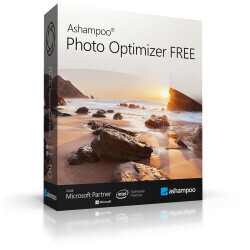Download free Safe download (112.3 MB)
7 downloads (last 7 days)
Improve your personal photos without complications
Review by Benjamin S.
Pros
Can optimize automatically an image or an entire folder.
Easy to use, very simple.
Cons
It doesn't have a crop feature.
Ashampoo Photo Optimizer is a great photo editing tool. Through its simply interface it allows to optimize and improve any image without having any professional knowledge.
With Ashampoo Photo Optimizer you can modify image brightness, remove the annoying 'red eyes' effect, rotate or invert image's position or even convert it to black & white to achieve a vintage effect. Also control contrast or apply some effects.
This program is useful to retouch our vacation's photos, saving them in a good quality. It lacks of many features if we compare to more advanced programs, but the best of Ashampoo Photo Optimizer is his simplicity. Anyone can improve his/her photos with only a few clicks.
You can view in real time all changes and compare with the original image at any time. But it seems that it lacks one feature, to crop images...
If you want to have excellent quality photos but don't want to depend on Photoshop or complex programs, Ashampoo Photo Optimizer can be very handy to you. It's simple, but also reliable.
With Ashampoo Photo Optimizer you can modify image brightness, remove the annoying 'red eyes' effect, rotate or invert image's position or even convert it to black & white to achieve a vintage effect. Also control contrast or apply some effects.
This program is useful to retouch our vacation's photos, saving them in a good quality. It lacks of many features if we compare to more advanced programs, but the best of Ashampoo Photo Optimizer is his simplicity. Anyone can improve his/her photos with only a few clicks.
You can view in real time all changes and compare with the original image at any time. But it seems that it lacks one feature, to crop images...
If you want to have excellent quality photos but don't want to depend on Photoshop or complex programs, Ashampoo Photo Optimizer can be very handy to you. It's simple, but also reliable.
Ratings about Ashampoo Photo Optimizer
Normal
2 votes
Additional details
Size
112.3 MB
Latest version
1.9.1
Language
English | German and 4 more
Total Downloads
3,922
Works with
Windows 7, 8, 8.1, 10, 11
Date
2 years ago
Developer
Ashampoo GmbH & Co. KGSecurity analysis
Trusted
Alternatives to Ashampoo Photo Optimizer
Edition and touch up tool but in the portable version. Have all everywhere you are.