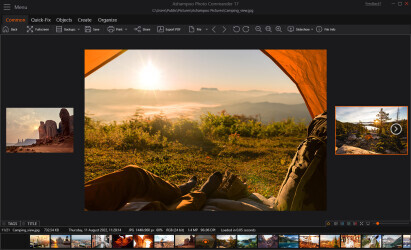4 downloads (last 7 days)
View, organize, edit and publish in this full-featured program
Review by Allie M.
Pros
Cons
In its friendly interface users can get more useful features, like these:
- Minimaps, something very useful to navigate through large images without the classic bars.
- Photo commander helps you to organise great image packs. You can import images from digital cameras and scanners, add tags, batch process and rename large quantities of images at once.
- Edit images using basic options to improve things like contrast, colours, skin, and more.
- Create CD's and DVDs with photos to show to other people. Creat also web albums, calendars, collages, panoramical views...
- Share your work on Facebook, Picasa and YouTube. Or you can send images via e-mail.
As you see, Ashampoo Photo Commander offers some powerful features to organize and manage your photos, which is very useful with all the photos taken with our cameras and smartphones. You have features from several programs all in one, with an user-friendly interface.
Ratings about Ashampoo Photo Commander
Very good
19 votes
1 review by registered users

(oculto)
1
0
The versatility, scope, makes your vision, a dream paradise.
7 years and 12 months ago
Well, I'm new at this, I just start the computer, and as I realized that what I liked most was the content and concerning the graph, I looked for some other photo editor that were not those studying met, and I found this wonder, I was moved to tears, because it has details that both wanted and did not think there was any photo editor that contemplate, I have 52 years old, just beginning, and I am very happy to have found the Ashampoo Photo Commander 15, gdacias developers of this program because their dedication worthwhile, fondly, Graciela
The best: Functionality, interfaces with personal originality, wonderful !!
The worst: I struggled because I do not know but with determination, I am learning alone
New version 17.0.0
- More options, more brilliance, more comfort: The new presentation mode
- More powerful: Over 50 new features and enhancements
- Edit images creatively with filters and effects
- Automatic and manual image optimization
- Manage huge collections comfortably with extensive filtering and grouping features
- Produce slideshows with individual music and sounds
- Create cards, frames and vignettes
- Create calendars, HTML albums and collages with ease
- Convert between all common image formats
- Control everything on one display and present it on another
- Save dialog with various useful settings
More Ashampoo Photo Commander alternatives
Additional details
Size
555.66 MB
Latest version
17.0.0
Language
English
Total Downloads
5,094
Works with
Windows 7, 8, 8.1, 10, 11
Date
2 years ago
Developer
Ashampoo GmbH & Co. KGSecurity analysis
Trusted
Alternatives to Ashampoo Photo Commander
Now, you can organize,k optimize and present all your pictures in a very simple way.
With this program you can make your publications in an easy manner wherever you want because it is portable