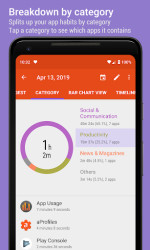11 downloads (last 7 days)
Do you spend too much time using your mobile? Which apps use the most space?...This app will give you this information and much more
Review by Frank B.
Pros
Cons
Which are the main features of App Usage
The most important aspects of App Usage are basically all its options, as it is not general but it deals directly with all the important aspects related to app managment. We could highlight the following:
- Apps use History: This option will show you how long you spend using the apps according to the values you are interested in. This is one of the most useful, as this data will allow you to know which apps you hardly use, so you can unstall it or which app you use a lot, so that you can decide if it is really necessary. Also, you can check if an app has been used more than what you think and if it is possible that someone has been using it without your permission. remember that the apllication can only track one appif you are using it and the screen is on. This is due to a technical problem of Android system.
- Search History: with this option, you will see on a calendar all the times that you have used your mobile or in graphics to see the dates and number of times that you have used it. You will be surprised.
- Activity History: This option saves and shows the times in which you opneded an app.
- Excessive use warning: The app will tell you if you have exceed the time you set to use an app.
- Most used Apps: This function manages the most used apps and shows you the information in a widget or by means of system notifications.
- Installations tracking and notifications: With this option, you can manage the app installations, uninstallations and upgrades. It is really useful to see how many upgrades there are each day and their regularity.
- Apps management: This is one of the main options. It releases the space taken but the apps and their use by names. It also shows the time of use, the number of accesses and the last upgrade date.
In general, App Usage is a very simple to use tool that gives you important information about your phone use. This app should be in all mobile phones.
Ratings about App Usage - Usage under control
Very good
13 votes
5 reviews by registered users

(oculto)
9
0
Great app, highly recommended
8 years and 5 months ago
A very interesting app for the information that is extracted from it, I think we should all use it to see actual use we give to the mobile.

(oculto)
6
0
Easy to use
8 years and 5 months ago
Ease of use and excellent information. When I saw the information I was surprised usage times. I spend half my god life.

(oculto)
11
13
Does not exceed standards
8 years and 5 months ago
Does not exceed safety standards system and does not uninstall the apps that come by default in the mobile.

(oculto)
11
14
Excellent
8 years and 5 months ago
Phenomenal. It works well and is very useful for controlling these times with the phone.

(oculto)
3
8
constant updates
8 years and 5 months ago
It is updated very often.
New version 5.63
- Some devices allow to stop tracking the use of the app
- Corrected errors and optimizations
- It shows average use time and access to account
- Reminder of maximum use time 4 hours
- Importation/exportation also manages information of duration Activity of use
Additional details
Size
5.44 MB
Latest version
5.63
Language
English | German and 7 more
Total Downloads
3,356
Works with
Android 6.0, 7.0, 8.0, 9.0, 10.0, 11.0
Date
1 year ago
Developer
Sam LuSecurity analysis
Trusted
Package Name
com.a0soft.gphone.uninstaller
Alternatives to App Usage - Usage under control
Several different tools in this app to organize, manage and clean your Android so it works much better
A great app for lovers of photos that want to always have their phones free of bad photos and duplicates.
One of the best apps to recuperate the space and speed which your mobile may have lost over time.