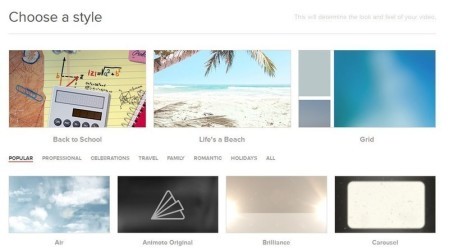2 downloads (last 7 days)
You will be redirected to an external site to download this app because the developer requires it
Download Animoto for Windows: Turn your photos and clips into stunning videos with ease!
Review by Raphael C.
Pros
Cons
Welcome to our in-depth exploration of Animoto, a powerful video creation tool that empowers users to turn photos and video clips into professional-quality videos. In today’s digital age, engaging visual content is key, and Animoto’s broad range of functions such as storyboarding, a wide variety of templates, and an intuitive drag-and-drop interface ensure that even beginners can produce striking visuals with ease.
How Animoto Stands Out in Video Editing and Production
Animoto is not just another video editing software; it’s a robust platform designed for both novices and professionals aiming to create visually compelling stories. What makes Animoto distinct is its simplicity coupled with powerful features. It offers a plethora of video styles and templates that cater to various occasions and themes — whether for business presentations, educational projects, or personal events like birthdays and weddings.
The software’s music library deserves a special mention. With licensed tracks available at your fingertips, ensuring that your video has the perfect soundtrack is a breeze. Moreover, the ability to overlay text, implement voice-overs, and include unique transitions adds layers of professionalism that can be achieved without prior video editing experience.
Effortless Storyboarding for Seamless Video Narratives
Animoto’s storyboard feature is incredibly user-friendly, allowing you to plot your video’s narrative swiftly. You can select from a host of storyboard templates that vary from promotional content to personal storytelling. These templates serve as a guide, ensuring that your narrative has a cohesive flow from start to finish. It’s particularly useful for those who are not accustomed to story structure in video creation.
With the storyboard function, you can drag and drop different elements into your project, making the assembly of your video not only intuitive but also enjoyable. The feature is universally appreciated by users for its capacity to simplify what can otherwise be a complex process.
The Advantage of High-Quality Video Templates
Templates are at the heart of Animoto’s value proposition. The software offers a broad array of professionally designed video templates that can be customized to fit any message or occasion. From the joyous atmosphere of a birthday montage to the structured precision of a product demo, each template is crafted to elevate your content’s impact.
Moreover, these templates are not rigid frameworks. Customization is highly encouraged, with options to alter fonts, colours, and graphical elements, ensuring that your video feels genuinely unique and aligned with your or your brand’s aesthetics.
Exploring the Rich Library of Licensed Music in Animoto
Any seasoned video creator will attest to the importance of a fitting soundtrack. Animoto’s music library is a standout feature, offering a multitude of licensed tracks across genres. This not only helps ensure that your video has the emotional or energetic pull you desire but also eradicates concerns about copyright infringements when sharing your creation online.
Curation and variety are key. Whether you need a peppy tune for a short social media clip or a sombre melody for a more poignant piece, Animoto’s music options are curated to align with your project’s mood and purpose.
Customizing Your Video’s Soundtrack with Ease
Animoto’s user interface makes it remarkably straightforward to browse and select music for your videos. The search functionality allows you to filter by mood, genre, and even tempo, helping you identify the perfect track swiftly. Furthermore, the software’s synchronization capabilities ensure that your chosen music fits seamlessly with the visuals.
It’s not just about picking a track, though. Animoto lets you trim and adjust the music to fit your video perfectly, a feature that content creators praise for providing complete control over the auditory experience of their visuals.
Legal Use of Music: The program License Coverage
One significant concern for video creators is the legality of using music in their projects. Thankfully, Animoto has made licensing straightforward. With tracks that are covered under the platform’s licensing agreement, users can be assured that the audio in their videos is legally cleared for distribution on multiple platforms, ranging from YouTube to Facebook.
For businesses, this is especially relevant. Animoto’s licensing ensures that commercial use is compliant with copyright rules, removing a layer of complexity and allowing users to focus on their creative output without legal distractions.
Intuitive Editing with the program Drag-and-Drop Interface
The intuitive nature of Animoto’s drag-and-drop editor is a key aspect that facilitates seamless video crafting. Regardless of your technical skill level, building a persuasive video narrative becomes an almost effortless task. This functionality is all about reducing the steps between conception and completion, allowing you to focus on the creative aspects of your project.
Enhancements can be made quickly; whether it’s incorporating images, adjusting the timing of clips, or adding filters, each action is executed with a simple drag and drop. It’s this ease of use that makes Animoto an accessible tool for content creators of all stripes.
The Power of Drag-and-Drop for Non-Technical Users
For those who may feel intimidated by complex video editing software, Animoto’s drag-and-drop interface is a breath of fresh air. Its straightforward design lowers the barrier to entry for video production, empowering even the least tech-savvy individuals to create videos that have a professional touch.
Not needing an extensive tutorial to get started means that users can jump into the process right away, selecting elements, positioning them within their project, and fine-tuning the details, all with simple mouse actions and clicks.
Swiftly Adding Personal Elements to Your Program Video
Personalization is a cornerstone of content creation, and Animoto’s interface excels in facilitating this. Users can effortlessly add personal touches such as their own photos, video clips, or brand logos by simply dragging these elements into their project. Incorporating personal media is as straightforward as uploading and placing it where it fits best in the video.
Once added, these elements can be resized, rotated, and positioned to perfection. This adaptability ensures that every Animoto video can be finely tailored to the creator’s vision, making it resonate more deeply with the intended audience.
How to Download Animoto from PortalProgramas
If you’re eager to begin your video creation journey with Animoto, downloading it is a straightforward process. Simply navigate to the top of the PortalProgramas website where you’ll find the download link prominently featured. This ensures that you can obtain the software quickly and get started without any hassle.
Downloading from PortalProgramas is not only convenient but also secure. They ensure that you receive the legitimate version of Animoto, free from any unwanted software or malicious files. Follow the easy instructions on their website, and you’ll be ready to produce stunning videos in no time.
Who Will Benefit the Most from Using the Program?
Animoto is a versatile tool, but it shines brightest in the hands of content creators, marketing professionals, educators, and individuals looking to preserve memories. Its varied features & functionalities make it ideal for those who need to create high-impact visuals without investing in complex software or requiring extensive video production expertise.
If you are a business looking to engage customers, a teacher aiming to enliven lessons, or someone looking to commemorate life’s milestones, Animoto is built for you. The platform’s accessibility and depth of features make it an invaluable asset for anyone who values visual storytelling.
Key takeaway: Animoto excels in making professional video editing accessible to all, thanks to its user-friendly interface, rich array of templates, licensed music library, and intuitive storyboarding.
FAQ
-
Can Animoto be used for professional purposes?
-
Is there a free trial for Animoto?
-
Are videos made with Animoto watermarked?
-
Can Animoto be used offline?
-
Does Animoto support 4K video editing?
Ratings about Animoto
Brilliant
6 votes
5 reviews by registered users

(oculto)
1
0
5 years and 7 months ago
I loved it. Put a place where you can draw pictures like in paint and put them on your video or slides: D

(oculto)
1
0
4 years ago
i would be thankful to remove the water mark or in its effect place it more minimum

(oculto)
1
0
wonderful, excellent, easy, comfiable and fast
5 years and 12 months ago
I liked it a lot, the truth, I would share it with people
The best: that you can find what you want
The worst: not now, but in a while longer it could be

(oculto)
195
89
11 years ago
One last things to do with this site, go discovery
1 votes

(oculto)
1
0
9 years and 11 months ago
Animoto is very interesting, entertaining and fun
How do you rate Animoto?
Requirements
Additional details
Language
English
Total Views
12,826