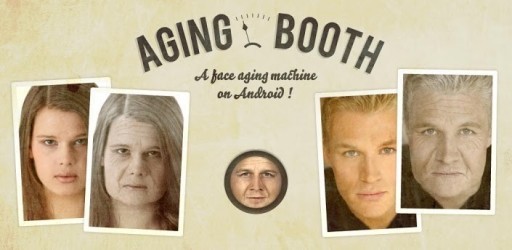Exploring the main features of AgingBooth
The app’s flagship function undoubtedly lies in its ability to age faces in photos with remarkable accuracy. Utilizing advanced algorithms and facial recognition technology, AgingBooth adjusts your facial structure, adds wrinkles, and changes hair colour to realistically project an older version of the user. It provides a slider to adjust the intensity of the ageing effect, catering to the user’s preference for a subtle or dramatic transformation.
Another standout aspect of AgingBooth is its ease of use. The interface is user-friendly, requiring just a few taps to upload or snap a picture, apply the aging filter, and witness the transformation. The app’s design ensures that even technology novices can navigate its features without hassle, which significantly enhances the user experience.
How does the face detection technology work?
AgingBooth’s face detection is powered by a sophisticated algorithm that quickly locates facial features within a photo. This technology is pivotal in applying the specific aging effects to the right areas of the face, such as eye corners, forehead, and mouth. Adjusting for different face shapes and features, the detection system ensures the output is as realistic as possible.
Efficiency is also a hallmark of this technology; it processes images rapidly, ensuring that your aged-photo results are delivered almost instantaneously. Consequently, users can enjoy a seamless experience without extended waiting times commonly associated with photo-editing software.
Can the aged photos be shared on social media?
A resounding yes, AgingBooth prides itself on its social media integration. With just one click, users can share their aged snapshots on platforms like Facebook, Instagram, and Twitter, directly from within the app. This incorporation of social sharing adds an extra layer of fun, as users can easily share the results with friends and family.
In addition to direct sharing, the app also provides the option to save your creations locally. This means that you can opt to keep the images for personal amusement, or share them via other mediums or platforms at your convenience.
How the user interface enhances the App experience
The AgingBooth app’s interface sports a clean and minimalistic design that users of all ages find inviting. Its intuitive nature is encapsulated by the clear labeling of buttons and an uncluttered screen space. Navigation within the app is simplistic and straightforward, making it quick and easy to both take new photos and transform existing ones from your gallery.
From the home screen, users are guided through a step-by-step process that removes any guesswork. The ease with which one can toggle between ‘before’ and ‘after’ images, thanks to a dedicated comparison tool, is another feather in the cap of the app’s well-thought-out user interface design.
Is the App suitable for all ages?
Indeed, AgingBooth has been crafted to appeal to a wide age demographic. Its simple design and engaging concept resonate as much with teenagers wanting a laugh as they do with older adults curious about the app’s futuristic insight. With no inappropriate content, the app is suitable for users from all walks of life.
Furthermore, the app’s accessibility is not limited by experience with technology. Familiar gesture controls and clear on-screen instructions ensure that users of any technical skill level can enjoy AgingBooth without frustration or confusion.
Does it offer customer support?
Users can take solace in knowing that AgingBooth provides customer support for troubleshooting. Via the app or their official website, you can get assistance with any issues you might encounter. Whether it’s technical difficulties or queries on how to use features, the support team is there to help.
It is worth mentioning, however, that AgingBooth’s design minimizes the likelihood of needing customer support. The stable performance of the app and its self-explanatory usage limit the number of instances where users need to reach out for help.
Understanding the specifications and requirements for installing AgingBooth
To enjoy AgingBooth, your Android device must meet certain baseline requirements. The app requires a compatible Android operating system and a minimum amount of storage space to function correctly. Specific details on these requirements can be found on the app’s listing page on PortalProgramas.
Moreover, for an optimal experience, it’s important to have a device with a decent camera and processor. These components ensure that the app can effectively capture high-quality images and process the aging effects with minimal lag, providing an enjoyable user experience throughout.
What Android versions are compatible?
AgingBooth is compatible with most modern Android versions; however, to avoid compatibility issues, it is recommended to refer to the details specified on PortalProgramas. Ensuring your device meets the necessary specifications is key to enjoying all the features that AgingBooth has to offer without a hitch.
Users should note that with updates and revisions, the compatibility requirements may change. Thus, staying abreast of the latest information updates on PortalProgramas is advantageous for uninterrupted service.
Is there a cost to install?
AgingBooth is typically available for free, which allows users to enjoy its main aging feature without any financial commitment. However, additional in-app purchases might be offered to enhance the functionality or remove ads, which can be a common revenue model for free apps.
For detailed information on any potential costs, it’s best to review the download page on PortalProgramas. This ensures that users are fully informed about what the app offers for free and what extra features might require payment.
How to download AgingBooth from PortalProgramas
Downloading AgingBooth is a simple process that’s easily accomplished via the download link found at the top of PortalProgramas’ dedicated app page. This ensures you are obtaining the app from a trustworthy source and the process effectively protects your device from potential security risks linked with unofficial downloads.
Once you navigate to the download page, a clear and conspicuous download button awaits your click. Following this, the app will be installed on your Android device, and within minutes you’ll be ready to experience the amusing process of aging any photo you choose.
Who would most enjoy using the App?
Individuals with an appreciation for humor and a curiosity for futuristic visuals will find AgingBooth particularly enjoyable. It’s the perfect app for those who love to engage in light-hearted pranks or share smile-inducing content with their social circle.
AgingBooth is also well-suited for users who have an interest in photo editing and transformation apps. It allows for creative expression without needing technical skills often required by more sophisticated photo-editing software.
Summary
AgingBooth invites you to peek into the future and see an older version of yourself or friends.