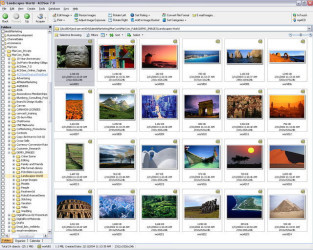Explore the robust photo organisation capabilities of ACDSee Photo Manager
One of the key features that make ACDSee Photo Manager indispensable is its robust photo organisation system. The software allows you to classify images based on a variety of criteria, including metadata, date, event, or custom categories. This flexibility in categorisation ensures that users can swiftly locate specific images or sets of images with minimal effort. The program also supports duplicate detection, which is crucial for maintaining a streamlined library free from unnecessary clutter.
Additionally, ACDSee Photo Manager excels in its ability to integrate with cloud storage solutions, providing you with the option to synchronize your photo library across multiple devices. The file management system is intuitive and user-friendly, enabling drag-and-drop functionality and bulk operations, which are particularly useful when dealing with large numbers of files.
Efficiently manage and find your photos with ease
Tagging and rating your photos is made simple within ACDSee Photo Manager. The application delivers a comprehensive tagging system that makes use of colour labels, hierarchical keywords, and ratings to aid in the quick identification and sorting of images. These features are particularly valuable when you are tasked with managing extensive photo collections.
Moreover, the smart search function of the software goes beyond basic lookups. It enables users to perform intricate searches that include a combination of metadata fields. Whether you’re in search of all pictures taken with a specific camera lens, or you need to filter images by ISO settings, ACDSee Photo Manager has the capacity to accommodate such detailed queries with efficiency.
Unlock advanced editing with ACDSee Photo Manager’s comprehensive toolset
In the realm of photo editing, ACDSee Photo Manager doesn’t fall short. The software offers a myriad of editing tools that support both quick adjustments and complex edits. Users can take advantage of exposure correction, sharpening, noise reduction, and colour adjustments, all within a non-destructive environment. This means that original files are kept intact regardless of how many edits are applied, preserving the quality and integrity of your photos.
ACDSee Photo Manager further simplifies the editing process through its batch editing feature. It enables users to apply a set of predefined adjustments to a selection of images, saving valuable time and ensuring consistency across a series of photographs. With layers support, blend modes, and various effects available, creative possibilities are nearly endless.
Non-destructive editing ensures your originals remain untouched
The non-destructive editing approach of ACDSee Photo Manager is particularly advantageous. It allows photographers to experiment with various adjustments and effects without the risk of overwriting their original images. The software maintains a separate database to save these edits, granting you the freedom to revert to the original photo at any time.
This feature is supplemented by the ability to create multiple versions of the same image. Users can thus explore diverse creative directions and compare different edits side by side, honing their artistic vision and resulting in the perfect final piece.
Sharing and publishing your images is straightforward with ACDSee Photo Manager
Once your photos are polished to perfection, sharing them with the world is a breeze with ACDSee Photo Manager. The software offers built-in support for popular social media platforms, allowing users to instantly upload their creations directly from the application. Emailing photos, creating slideshows, or preparing files for print is also streamlined, providing you with a range of options to distribute your work.
For users who operate websites or blogs, the software includes features to export images optimised for web use. ACDSee Photo Manager can resize, convert file formats, and adjust resolutions to ensure your photos are primed for online viewing, all whilst preserving the visual quality.
Conveniently integrate your photo management with cloud services
The integration with cloud services is another standout feature of ACDSee Photo Manager. By allowing you to sync your photo library to the cloud, you’re afforded the flexibility to access or share your images from anywhere. This seamless integration not only enhances the safety of your digital assets by providing a backup option but also facilitates collaboration with clients or team members.
Whether you are using OneDrive, Dropbox, or other supported cloud services, ACDSee Photo Manager ensures that your latest edits are available across all connected devices. The convenience and peace of mind that cloud integration provides cannot be understated, especially in a mobile-centric world.
How to download the program
Getting your hands on ACDSee Photo Manager is a straightforward process. Simply navigate to PortalProgramas and click the download link found at the top of the page. Ensure that your system meets the minimum requirements before proceeding with the download to avoid any complications during installation. Once downloaded, follow the on-screen instructions to install the software and begin organising and editing your photos like a professional.
It’s worth noting that ACDSee Photo Manager comes with a free trial period, allowing prospective users to experience the full spectrum of features prior to committing to a purchase. After the trial, you can choose to purchase a license to continue using the software with all its functionalities.
Appeals to a wide range of photography enthusiasts
If you’re a photography buff who takes pleasure in meticulously organising your collection, or you’re a professional in need of a time-saving editing suite, then ACDSee Photo Manager will likely suit your needs. The software’s combination of comprehensive management tools and advanced editing capabilities make it suitable for both casual users and seasoned photographers who demand precision and efficiency in their workflow.
Thanks to its user-friendly interface, even those new to photo management will find ACDSee Photo Manager accessible, while the depth of its features provides ample room for growth as your skills develop. No matter your level of experience or needs, ACDSee Photo Manager is designed to elevate the way you interact with your digital photos.
ACDSee Photo Manager is a versatile tool designed to fast-track the process of browsing, organising, and editing large collections of photos.